September 6th Meetup
Personalizing PowerShell: Crafting Scripts That Are Truly Yours (Phil Bossman)
Read Post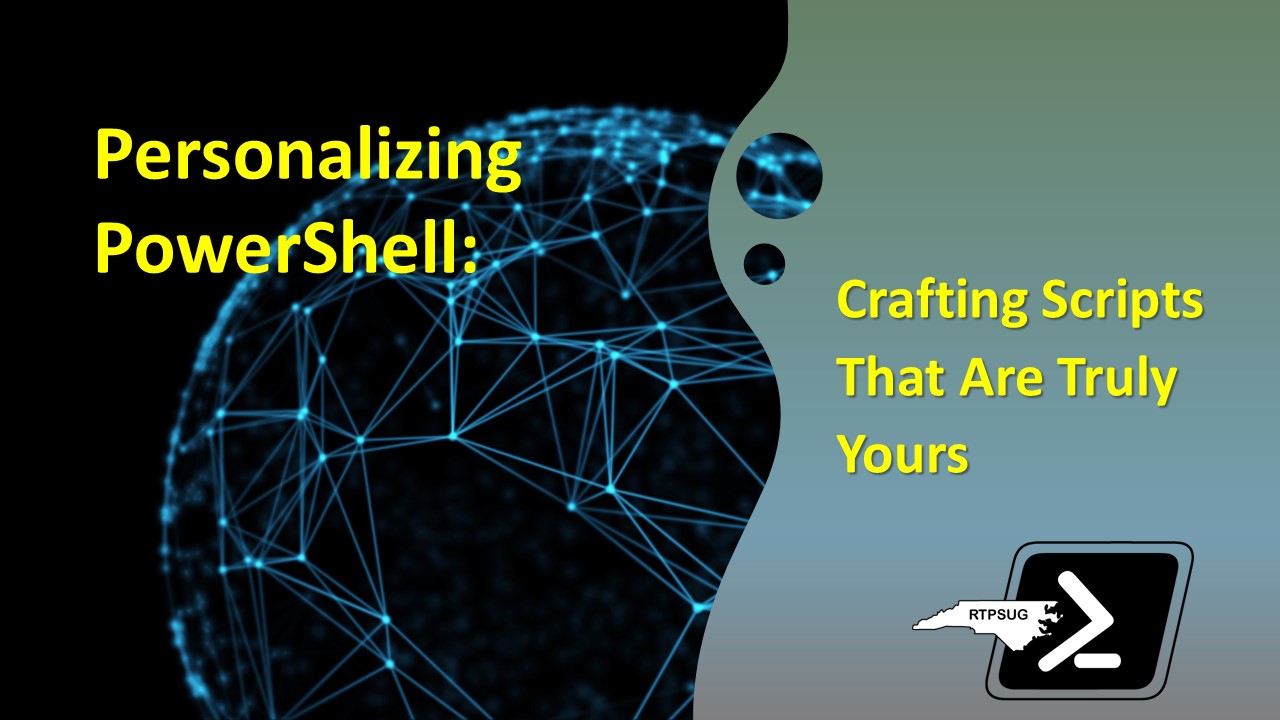
When you find a PowerShell script online to address an issue, it often doesn’t meet all your needs. You’ll usually have to customize and tailor the script to suit your specific requirements. Join us to learn techniques for making it your own.
This is a hybrid event. You can attend in-person or online via Microsoft Teams. Please see Meeting Attendance Info section below for important details for attending in-person and how to connect if you are attending from home / remote location.
Meeting Description:
In this meeting, Phil will guide us through the process of customizing a PowerShell script sourced from the internet. The discussion will involve incorporating user input, adding detailed comments, enhancing error handling, and covering parameter validation, including input validation and dynamic parameters. Additionally, Phil will demonstrate effective methods for identifying best practices and the correct approach to various tasks.
Speaker Info:
Phil is an accomplished Windows administrator and a Citrix architect for a leading national building materials supplier. With over 25 years of tech industry experience, Phil’s fervor lies in technology, automation, and mastering all facets of PowerShell. He excels at conveying his PowerShell expertise in an approachable and understandable manner.
Phil is a co-organizer of the Research Triangle PowerShell User Group (@rtpsug)[https://twitter.com/rtpsug] and actively participates in the Citrix User Group Community (myCUGC)[https://www.mycgc.org/].
For further insights, connect with him on Twitter (@schlauge)[https://twitter.com/Schlauge], delve into his valuable insights via (his blog)[https://schlauge.com/], and contribute to his code projects on (GitHub)[https://github.com/pbossman].
Meeting Attendance Info:
If you are attending in-person, you need to visit https://meeting.rtpsug.com/visitorlist and add your name to the onsite visitor guest list.
If you are attending via Remote, please use https://meeting.rtpsug.com/ to join the meeting using Microsoft Teams. You can download the MS Teams client from https://www.microsoft.com/en-us/microsoft-teams/download-app
Want to know what time this meeting is in your time zone?
https://meeting.rtpsug.com/timezoneinfo
About RTPSUG:
RTPSUG is a vibrant community of PowerShell professionals hailing from diverse backgrounds, united by our passion for sharing ideas and knowledge. Our inclusive meetings welcome individuals of all skill levels who are eager to discuss and deepen their understanding of PowerShell. Whether you’re a seasoned expert or just starting out, if you have an interest in PowerShell, we encourage you to attend. Join us and discover the benefits this group can offer to your PowerShell journey.
Recording Notice:
We record all of our meetings and place the recordings on our YouTube channel a few days after our meetings. By attending this meeting, you agree to allow us to use any recordings of yourself for later use and posted in public forums such as YouTube and Reddit.
Want to know what time this meeting is in your time zone?
This is a live-streamed event that will be posted on YouTube afterward. By attending this meeting, you agree to allow us to use any recordings of yourself for later use and posted in public forums such as YouTube and Reddit. We record all of our meetings and place the recordings on our YouTube channel a few days after our meetings.