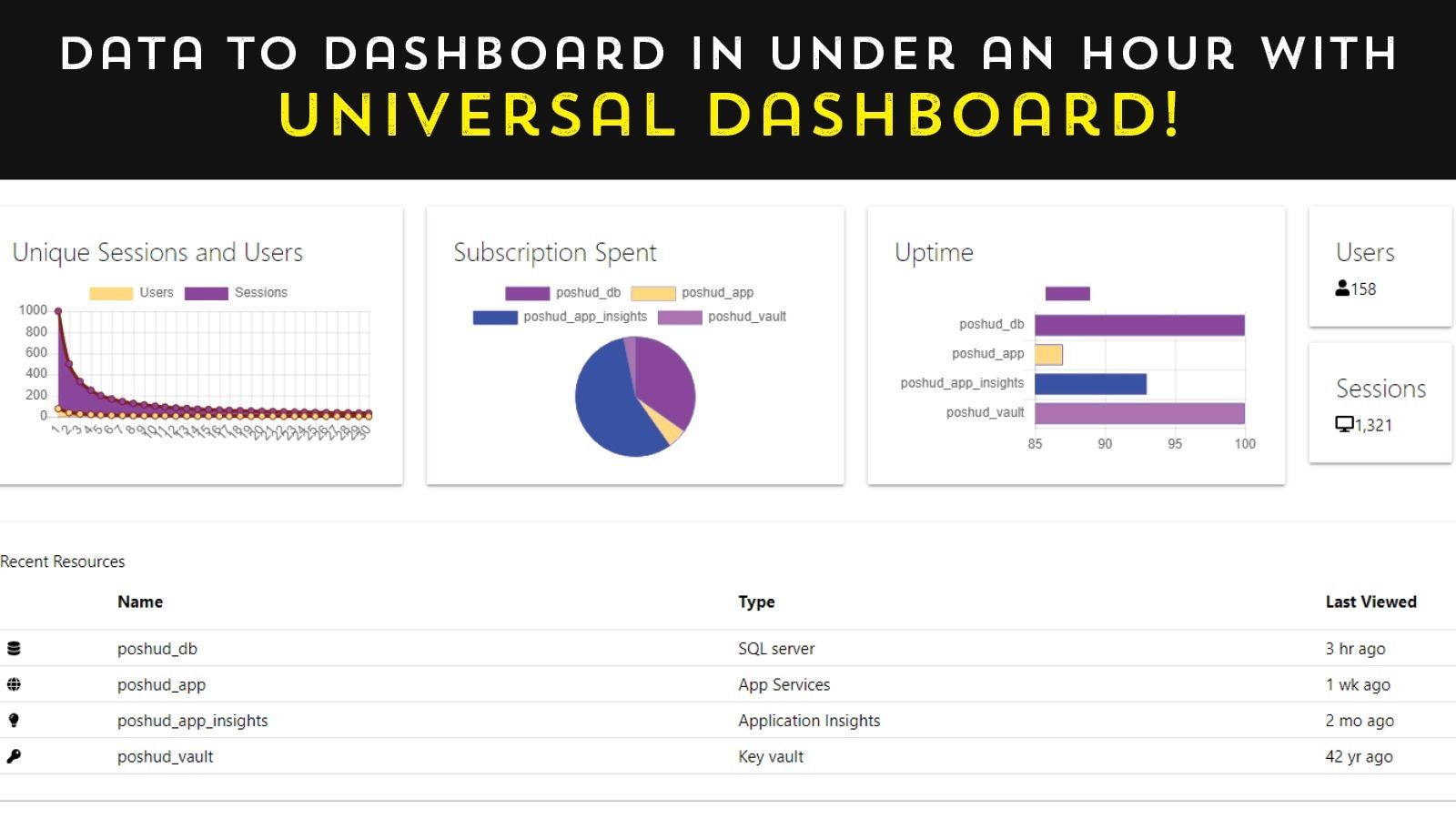
You’ve seen those eye-catching dashboards all over the web. They look super slick and really useful. How do they create them?
In this session, we’re going to introduce you to one of the slickest tools available for PowerShell: the Universal Dashboard module!! Our guest for the evening is Adam Driscoll, a software architect, business owner, and Cloud/Datacenter MVP. He is also a published author, open-source contributor, and speaker!
Adam is the creator of the Universal Dashboard PowerShell module and he will be showing how to use the tool to build an interactive website. We’ll start with how to set up a new dashboard, add controls and consume data from other PowerShell modules. After building a basic web page we will look at how to allow users to add buttons, text boxes and dynamic controls to our solution. Finally, we will look at the new interactive mapping controls that were added in the most recent version of Universal Dashboard.
This is a live-streamed event that will also be recorded and posted on YouTube afterward. By attending this meeting, you agree to allow us to use any recordings of yourself for later use and to be posted in public forums such as YouTube and Reddit.
Resources:
- Github: Universal-Dashboard
- Adam Driscoll @adamdriscoll
Presentation:
- Video: Youtube